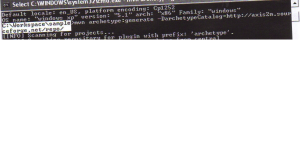Axis2M is a utility projects that simplify Axis2 web service development along with Maven. axis2M provide set of Maven artifacts and promote usage of j2ee web application project layout for axis2 development:
Axis2mhas following features.
- quickstart archetype
- provide easy start for Hello world axis2 web service only using few number of Maven commands . Also this genarate standred j2ee project layout for axis 2 peoject, and provide WAR pacakgeing option for both services and modules.
- axis2m:run goal to to run Axis2 simple Http server
- This Maven plug-in facilitates to run Axis2’s simple Http server with Maven, those who familiar with axis2 standard distribution can use same server.
- axis2m:WSDL2Java goal to simplfy code genaration under Maven project
- This is a customized version of Axis2 WSDL2Code maven plug-in; this will generate java codes with minimum number of configuration options and garneted code are compatible with Maven project structure.
- Pre-configuration of axis2 ARR, MAR plug-ins for quickstart archetype.
- Once the project is created using axis2m quickstart archetype axis2 AAR and axis2 MAR maven plug-ins are configured with project layout so that users not required configure POM file again.
This tutorial briefs the steps involved for Hello world axis2 web service only using few number of Maven command. Before running the below steps, it is assumed that maven is available on your path, if not set up maven on your environmental path.
1. Run maven archetype generate
mvn archetype:generate -DarchetypeCatalog=http://axis2m.sourceforge.net/repo
2. Choose options
3. From eclipse, select IMPORT EXISTINGECTS -> MAVEN -> Exiting Maven Projects
4.Click next, select quickstart:1.0:war
thats it…it was a breeze to get started and see Axis2 in action in a short time..Run the client.java to hit the service.